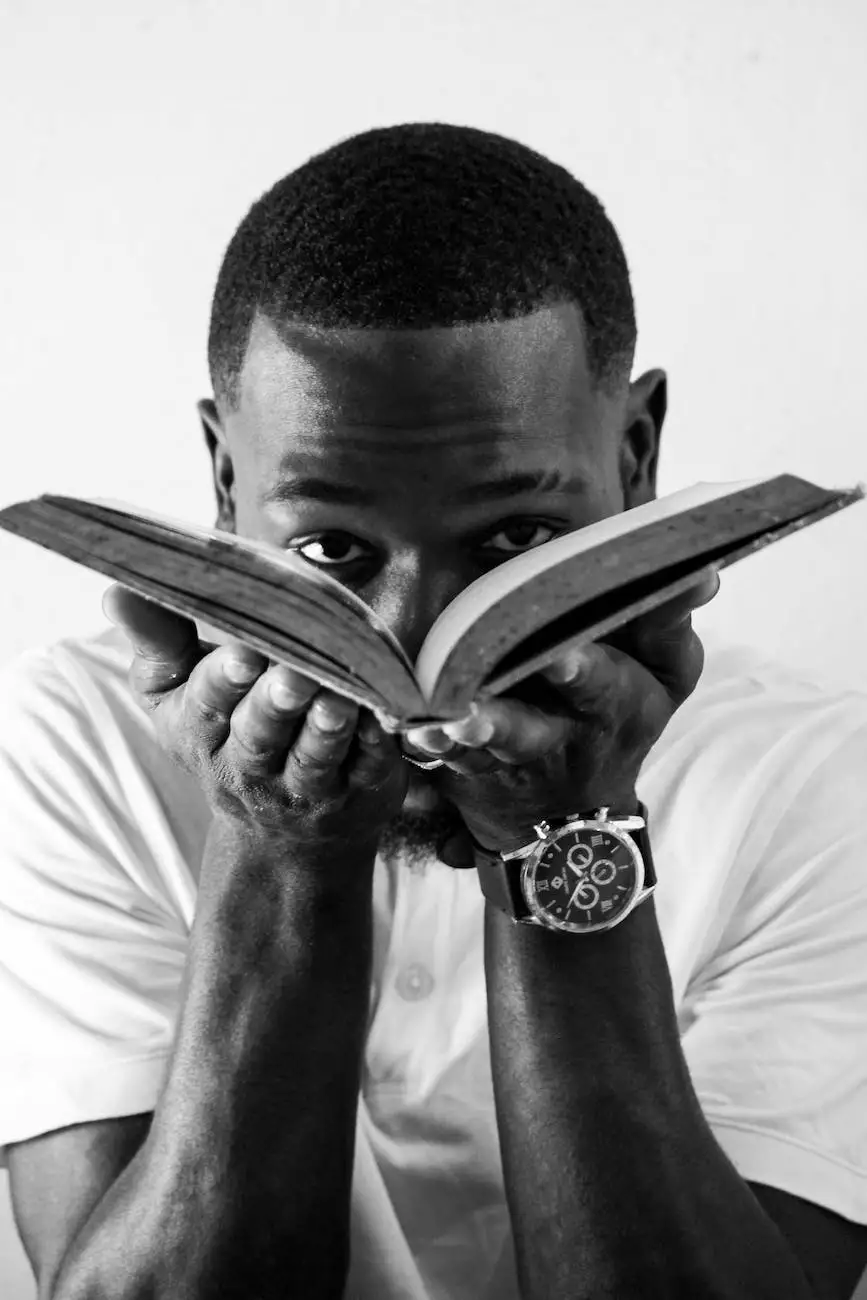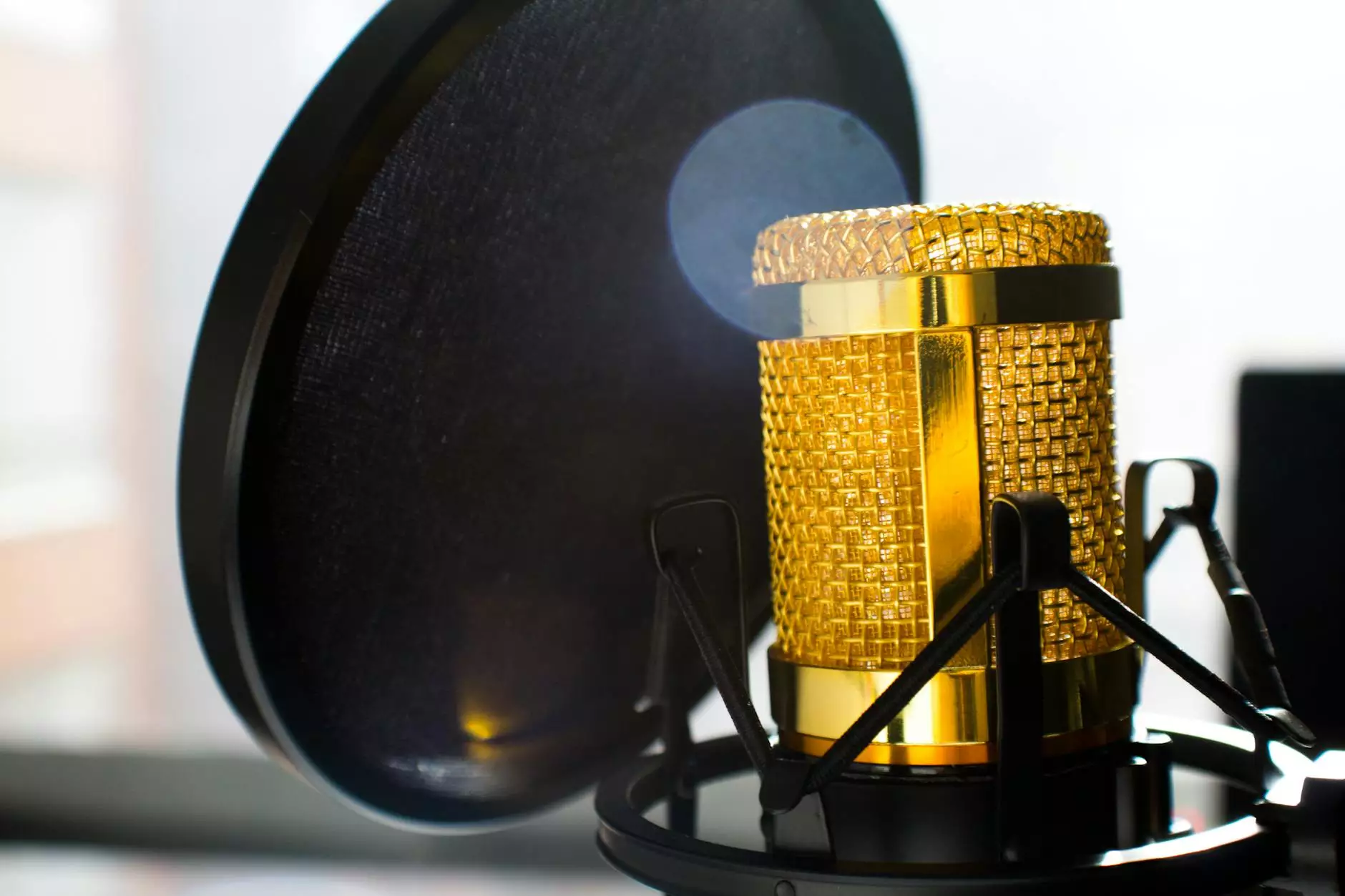CB Radio Installation Guide
Electronics
Introduction
Welcome to Music Molds' comprehensive guide on CB radio installation. If you're looking to equip your vehicle with a CB radio, you've come to the right place. In this guide, we will walk you through the process of installing a CB radio in your car, truck, or any other vehicle you may own.
Why Install a CB Radio?
CB (Citizens Band) radios are widely used for communication among individuals who are on the road, such as truckers, RV owners, and off-road enthusiasts. Installing a CB radio in your vehicle can enable you to stay connected and informed, whether you're traveling long distances, exploring remote areas, or simply in need of assistance during emergencies.
Tools and Materials
Before getting started, you will need a few tools and materials to complete the CB radio installation process. The following list includes the essential items you will need:
- CB radio unit
- CB radio antenna
- Coaxial cable
- Mounting bracket
- Antenna mount
- Antenna stud
- CB radio microphone
- Power cables
- Wire cutters/strippers
- Socket wrench set
- Electrical tape
Step-by-Step Guide
1. Choose an Optimal Location
The first step in CB radio installation is selecting the ideal location for your radio unit. Consider a spot that is easily accessible while driving, preferably within reach of your microphone. Common mounting locations include under the dashboard, the center console, or on the side of the driver's seat.
2. Mount Your CB Radio
Once you've chosen a suitable location, use the mounting bracket and screws to secure your CB radio unit. Make sure the radio is securely fastened to prevent any vibrations or movement while on the road.
3. Install the Antenna Mount
Select a favorable spot on your vehicle's exterior to install the antenna mount. This could be on the roof, hood, or trunk. Ensure that the chosen location provides a clear path for the antenna to receive and transmit signals effectively.
4. Attach the CB Antenna
Connect the CB antenna to its mount using the provided antenna stud. Ensure a tight fit to establish a good electrical connection. The antenna's height and positioning can significantly impact the range and clarity of your CB radio signal, so it's crucial to follow the manufacturer's instructions for optimal performance.
5. Connect the Coaxial Cable
Run the coaxial cable from the base of the CB antenna to the back of your radio unit. Carefully route the cable to avoid any potential damage or interference from other electrical components in your vehicle. Consider using cable clips or zip ties to secure the cable along its path.
6. Power Your CB Radio
Connect the power cables of your CB radio unit to a suitable power source in your vehicle. This is typically the vehicle's fuse box or directly to the battery. Follow the manufacturer's instructions regarding polarity and fuse protection to prevent any electrical malfunctions or damage.
7. Complete the Wiring
Use wire cutters/strippers to appropriately prepare the power cables and connect them to the designated terminals on your CB radio unit. Ensure a secure and proper connection, covering any exposed wires with electrical tape to prevent short circuits or accidental grounding.
Troubleshooting Tips
CB radio installation may encounter some issues along the way. Here are a few troubleshooting tips to help you address common problems:
- If you experience poor reception, check the antenna and its connection for any damage or loose connections. Make sure the antenna is properly grounded.
- If you hear excessive static or noise, ensure that the power cables are adequately shielded and away from other electrical sources or engine components.
- If your CB radio isn't powering on, double-check the power connections, fuse, and verify that the power source is providing the correct voltage.
Conclusion
Congratulations, you've successfully installed your CB radio with the help of Music Molds' guide. Remember to perform a test transmission and reception to ensure your radio is working correctly. Stay connected, informed, and enjoy the benefits of a reliable CB radio during your travels!